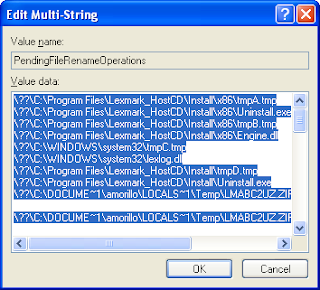|
|
|
Cause : A previous program installation created pending file operations on the installation machine. |
|
Solution: 1. Go Registry path "Open HKEY_LOCAL_MACHINE\SYSTEM\CurrentControlSet\Control\Session Manager". |
|
|
|
2. Double click "PendingFileRenameOperations"
|
|
|
|
3. Press the key "Delete" on your keyboard.
|
|
|
|
4. Press OK and close the registry. |
| 5. Try now to run SQL Server 2008 setup |
Search This Blog
Tuesday, December 16, 2014
Restart Computer rule falied
While installing sql server 2008 you might get error: Restart Computer Failed
Tuesday, August 19, 2014
List of valid and Invalid special characters for URL.
| Character | Purpose in URL | Encoding |
|---|---|---|
| : | Separate protocol (http) from address | %3A |
| / | Separate domain and directories | %2F |
| # | Separate anchors | %23 |
| ? | Separate query string | %3F |
| & | Separate query elements | %24 |
| @ | Separate username and password from domain | %40 |
| % | Indicates an encoded character | %25 |
| + | Indicates a space | %2B |
| <space> | Invalid in URLs | %20 or + |
| ; | Invalid in URLs | %3B |
| = | Invalid in URLs | $3D |
| $ | Invalid in URLs | %26 |
| , | Invalid in URLs | %2C |
| < | Invalid in URLs | %3C |
| > | Invalid in URLs | %3E |
| ~ | Invalid in URLs | %25 |
| ^ | Invalid in URLs | %5E |
| ` | Invalid in URLs | %60 |
| \ | Invalid in URLs | %5C |
| [ | Invalid in URLs | %5B |
| ] | Invalid in URLs | %5D |
| { | Invalid in URLs | %7B |
| } | Invalid in URLs | %7D |
| | | Invalid in URLs | %7C |
| " | Invalid in URLs | %22 |
Thursday, August 14, 2014
How to remove Cache and Buffers in MS SQL Server
To remove procedure/TSQL cache and buffers execute below queries.
DBCC FREEPROCCACHE
DBCC DROPCLEANBUFFERS
DBCC FREEPROCCACHE
DBCC DROPCLEANBUFFERS
Thursday, January 23, 2014
How to rename a column name or table name in sql
1. You can rename column name as below:
sp_Rename 'tblusers.Name' , 'UserName', 'column'
2. Using below sql statement you can change object name ( table name, stored procedure name..etc)
sp_Rename 'tblusers', 'tblGlobalUsers'
sp_Rename 'tblusers.Name' , 'UserName', 'column'
2. Using below sql statement you can change object name ( table name, stored procedure name..etc)
sp_Rename 'tblusers', 'tblGlobalUsers'
Friday, January 17, 2014
how to delete top n records using sql delete statement?
DELETE top (n) FROM Table1
Note : This statement will work in sql server 2005 and above but for below version use following sql statement
DELETE tbl FROM (Select Top n * FROM Table1 ) tbl
Note : This statement will work in sql server 2005 and above but for below version use following sql statement
DELETE tbl FROM (Select Top n * FROM Table1 ) tbl
Subscribe to:
Comments (Atom)