|
|
|
Cause : A previous program installation created pending file operations on the installation machine. |
|
Solution: 1. Go Registry path "Open HKEY_LOCAL_MACHINE\SYSTEM\CurrentControlSet\Control\Session Manager". |
|
|
|
2. Double click "PendingFileRenameOperations"
|
|
|
|
3. Press the key "Delete" on your keyboard.
|
|
|
|
4. Press OK and close the registry. |
| 5. Try now to run SQL Server 2008 setup |


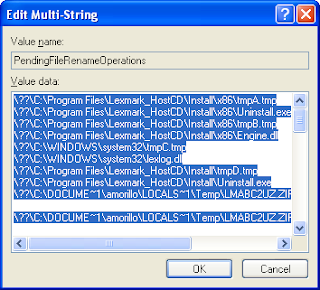

No comments:
Post a Comment